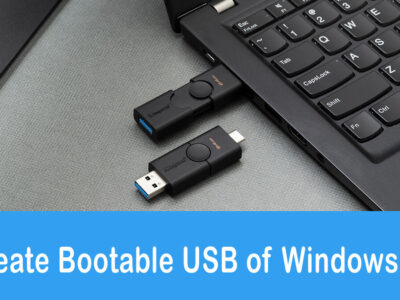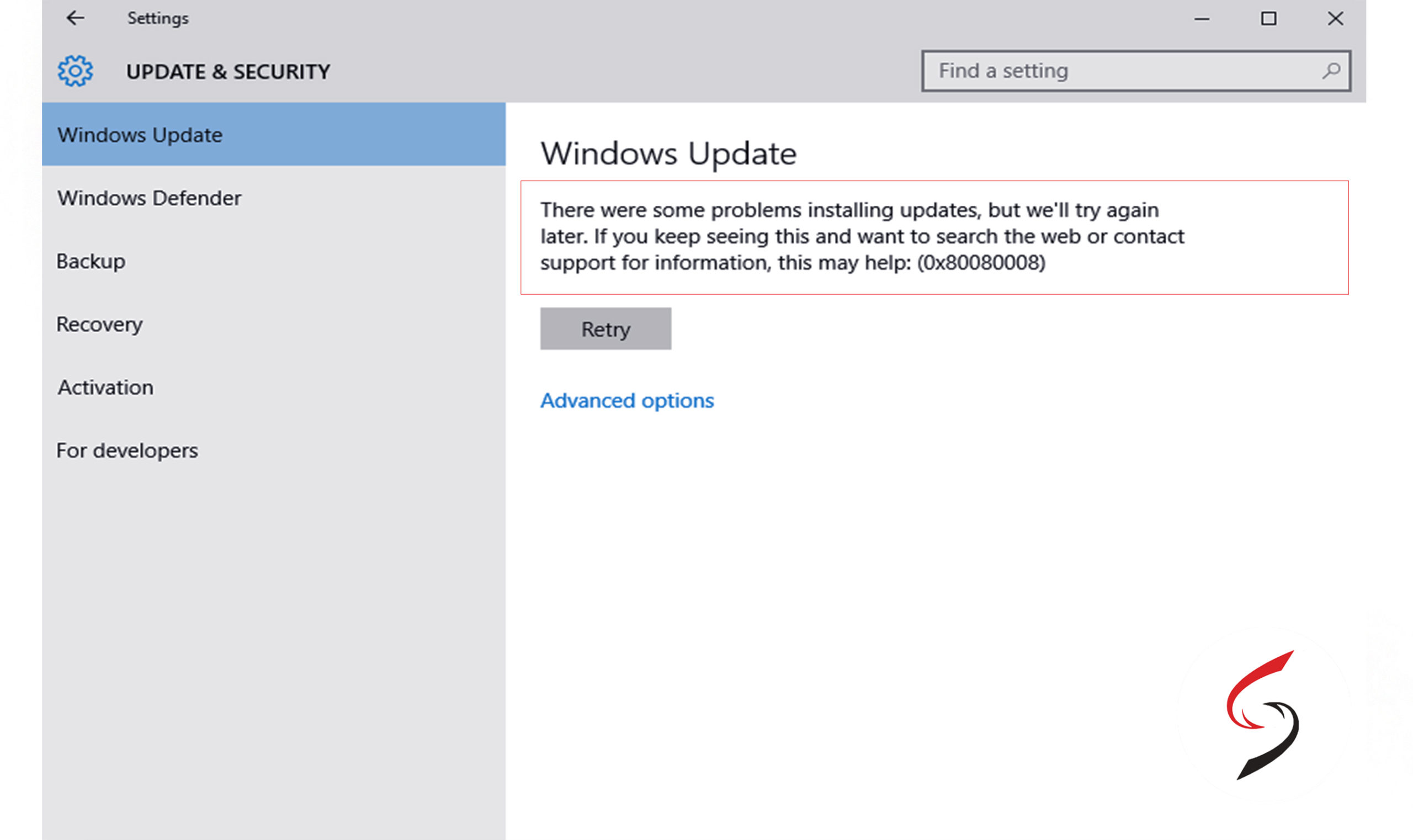
What is WSD Port and How to Configure it?
Are you confused about What a WSD Port is? And how to configure one on your Windows OS? well stick with us till the end to understand and use it.
What is WSD Port?

WSD or Webs Services for Devices is an API by Microsoft to enable programmatic connection through web services and to enable devices. On WSD this is what Microsoft has stated:
The WSD Port Monitor is a new printer port monitor in Windows Vista and Windows Server 2008. This port monitor supports printing to network devices that are designed to include Web Services for Devices (WSD) technology. Web Services for Devices allows network-connected IP-based devices to advertise their functionality and offer these services to clients by using the Web Services protocol. WSD-based devices and clients communicate over the network using a series of SOAP (Simple Object Access Protocol) messages over UDP and HTTP(S).
For geeky users, they can know about WSD in-depth here. However; for those who just want to understand it in simple and easy words.
WSD is a port monitor that uses TCP/IP to perform tasks like scanning or printing. The WSD is not a network protocol or network address, it is a monitor that uses the commands and keeps everything under control.
TCP (Transmission Control Protocol) works as a network to a specific address through their IP address. Both TCP and IP are required to perform any kind of task. However; TCP works slower as compared to UDP (User Diagram Protocol).
As TCP sends a signal (let’s imagine it as a letter) and waits for the answer. If not received, they will send it again. Since there is a delay in receiving the message, it is mostly used for lower transfer purposes. On other hand, UDP is used for faster operations (a platform like Skype uses UDP) as it sends all the data in packs of streams.
Here in this entire procedure, the WSD Port makes sure all the things are working accordingly.
Related Topic: How to Make your Computer Discoverable on Network- Windows 10?
How to set up WSD Port (Webs Services for Devices)?
If you are using Windows 8 or later then you won’t need to configure your WSD Port. As the procedure is performed automatically on connecting your devices. Since the feature is brought in Windows Vista, then you will need to configure your WSD Port if you are using Windows Vista, 7, or XP.
Start the operation by going to the Start menu and opening Network.
Then you will right-click on the Printer and click on Install. Click on Continue when the User Account Control is displayed on your screen. If you found Uninstall option on your screen, then you will click on Uninstall button.
Now restart your system and you have successfully configured your WSD port.
Related Topic: How to Install NET Framework on Windows 11?
Issues you might experience with WSD Port
After enabling the features, there will be errors that you will experience. For this purpose, you will need to perform the operation below to fix the errors. The operation won’t fix all the errors but will surely fix most of them.
To start the operation, you will open Control Panel. Inside the Control Panel, you will find Devices and Printer; open Devices and Printers.
Then you will right-click on the device and select the Properties option. In the Port tab, you will select the Add Port option. Select Standard TCP/IP Port and click on New Port.
Here you are going to click on the Next option and enter the IPv4 Address then click on Next.
Now click on the Finish button and your chosen device will be selected as default automatically.