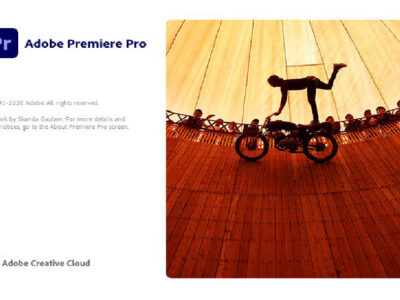Free Download Microsoft Report Viewer for Windows
You can use the links below to download Microsoft Report Viewer. The app is the runtime version and provided by Microsoft, so there won’t be any chance of bugs or threats that might harm your system.
Microsoft Report Viewer is used to control or enable applications that are based on NET Framework on Windows OS. with the app, you will have full control and ability to use NET Framework-based apps.
Download Microsoft Report Viewer

You can use the links below from Microsoft for downloading Microsoft Report Viewer in a standalone offline installer. The application is supported on different Windows Servers that include Windows Server 2008 and many more.
However, it is not recommended to use on Windows Server 2019 or Windows Server 2022. As there have been numerous errors encountered on these versions of Windows Servers. The app was released in 2015 and currently, the links below provided the runtime version (12.0.2).

File: ENU\x86\ReportViewer.msi
Size: 8.9MB
Version: 12.0.2402.15
App: Microsoft Report Viewer
Requirement for Microsoft Report Viewer
Windows7,8.1,2003,2012,
Pre-requisites
Microsoft SQL Server 2008 Reporting Services or higher for server processing mode.
NET Framework 3.5 SP1 or .NET Framework 4.0.
Check C:\Windows\Microsoft.NET\Framework64
NET Framework 3.5 is there if we see a folder named v3.5. Further, use the registry to see whether SP1 for v3.5 is there http://support.microsoft.com/kb/318785
HKEY_LOCAL_MACHINE\SOFTWARE\Microsoft\NET Framework Setup\NDP\v3.5 needs to have DWORD named Install with value 1
If SP1 is not installed, it can be installed from the Microsoft .NET Framework 3.5 Service Pack 1
NET Framework 4.0 is there if we see a folder named v4.0
Microsoft SQL Server System CLR Types package
It is available in the Install Instructions section of the Microsoft® SQL Server® 2014 Feature Pack page.
Microsoft® System CLR Types for Microsoft® SQL Server® 2014
Ensure this order of setup
Ensure we have the required .NET Framework version per step 1a.
Run the SQL Server System CLR Types setup from step 1b.
Run the Report Viewer 2015 runtime setup
Related Topic: Install Net Framework 3.5 on Windows Server 2016