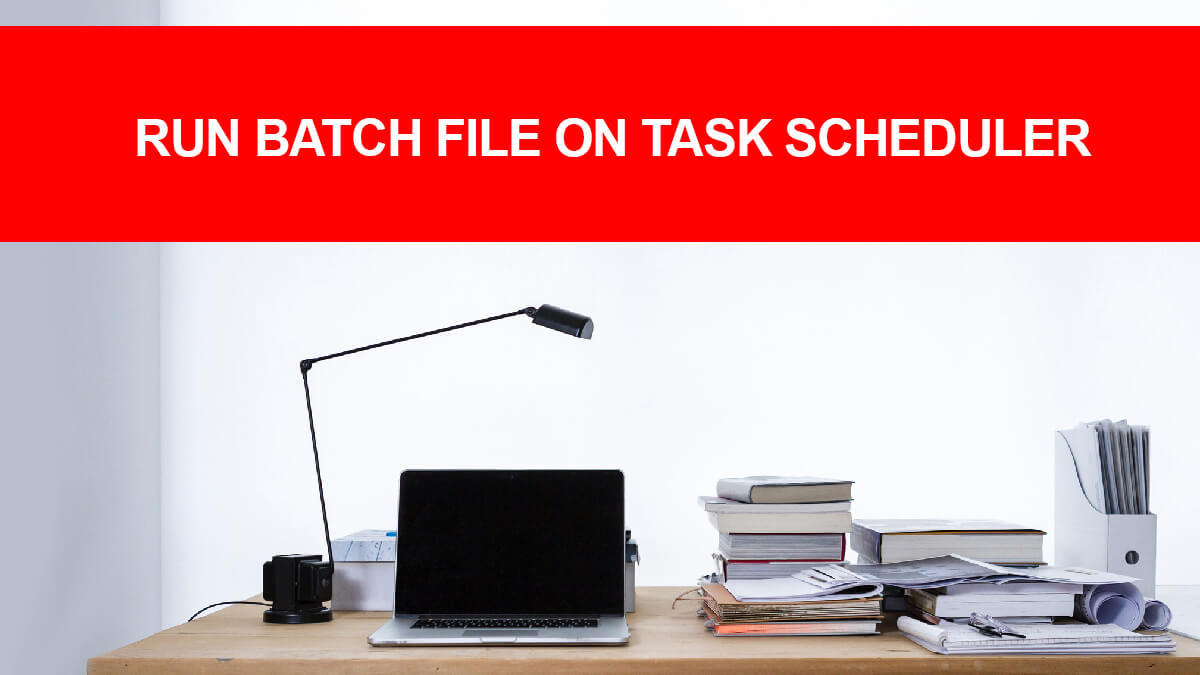How to Make Google Chrome My Default Browser on Windows 10?
With a wide range of different browsers in the market, still Google Chrome has covered a big chunk of it. Users love Google Chrome due to its efficiency, stability, and wide range of options. From customizing the browser’s interface by using different themes to using different plugins from Google Store. And all these qualities make Chrome a real deal. So, here is how to make Google Chrome the default browser on Windows 10 or earlier.
Table of Contents
Why to make Google Chrome my default browser?
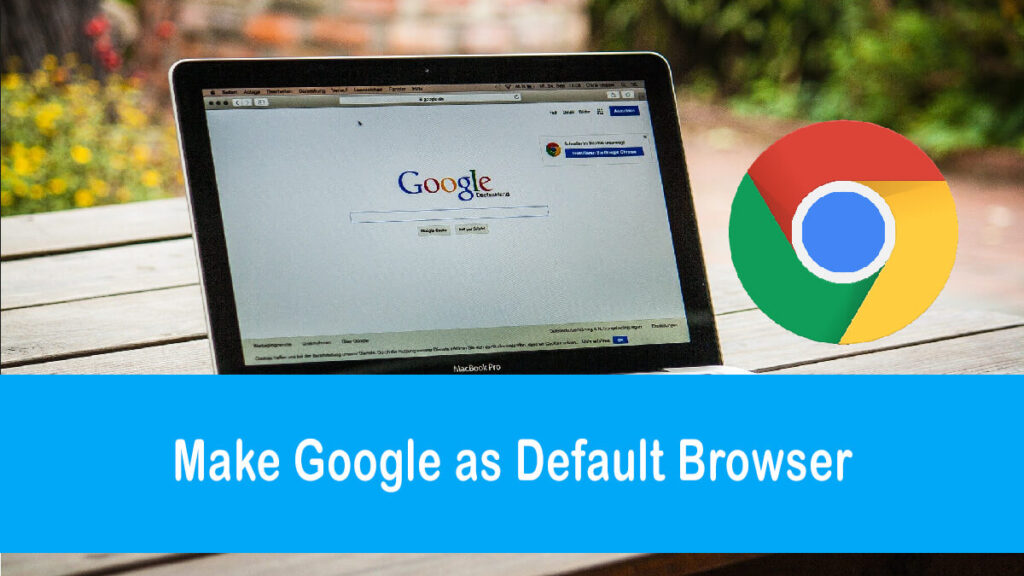
Google Chrome has great browsing speed with tons of developers tools. You can use them for testing your sites and much more. Another great thing will be the option to sync the same google account on multiple platforms. You can continue from the place you left off on your phone.
This will provide great recommendations for searching for things that you are interested in. Since Google Chrome almost hogs the RAM and many have doubts about data leaking, Google has also provided an open-source version of Google Chrome as Google Chromium too.
You will find Google Chrome and Microsoft Edge quite similar, so here is how to change the homepage of Microsoft Edge; the same method can be used on Google Chrome too.
Related Topic: Free Download Microsoft Edge Chromium
How to Make Google Chrome My Default Browser on Windows 10?
Start the procedure by going to the Start menu and there you will type “defaultapps”. Now open the Default apps and there you will search for the Web Browser section.
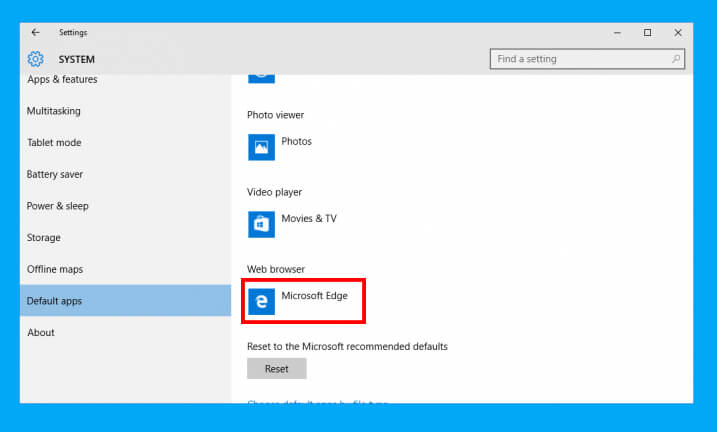
Once you find the Web Browser, you will find the Microsoft Edge icon right below it. Click on it and a new dialog box will appear.
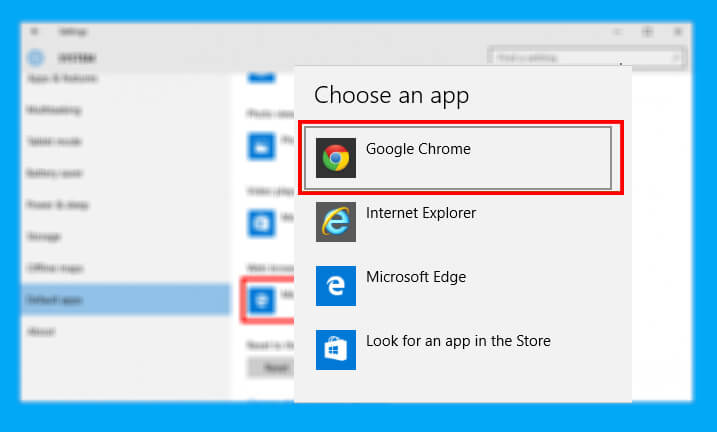
There you will select the Google Chrome option. Close all the windows and you have successfully made Google Chrome the default browser.
Note: you can also use this link on Windows 10 to get into Open Default Apps directly.
Another method to make Google Chrome my Default browser
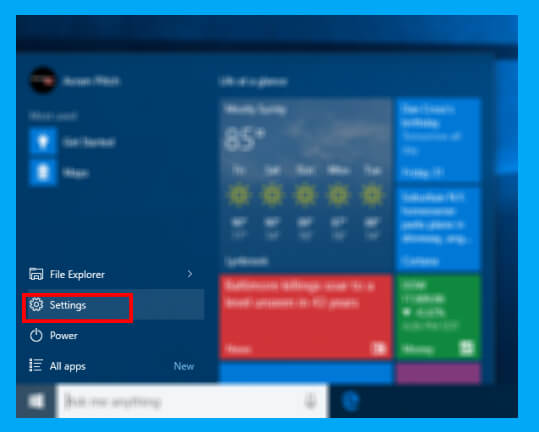
Here is another way to make Google Chrome a Default Browser. Begin the procedure by going to the Start menu and selecting Settings.
Inside the Settings, you will select the System option. Then you will navigate and will find Default apps.
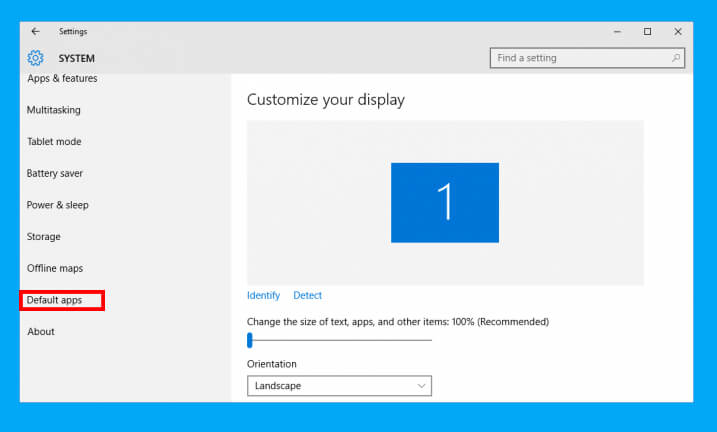
In Default apps, you will scroll down and click on the Microsoft Edge icon which is right below the Web browser. A dialog box will appear, select Google Chrome and you have successfully changed the default option.
How to make Microsoft Edge the default option again?
For making Microsoft Edge the default browser, you will perform the same procedure given above. However; in this, you will select Microsoft Edge instead of Google Chrome in the dialog box. There is also a reset button right below the Web browser section, which will make the thing as default (Microsoft Edge as the default web browser). Click here to Open Default Apps on Windows 10.
Related Topic: download Internet Explorer 11 For Windows 10 Absolutely Free
Make Google Chrome as my default browser on Windows 8 or Windows 7
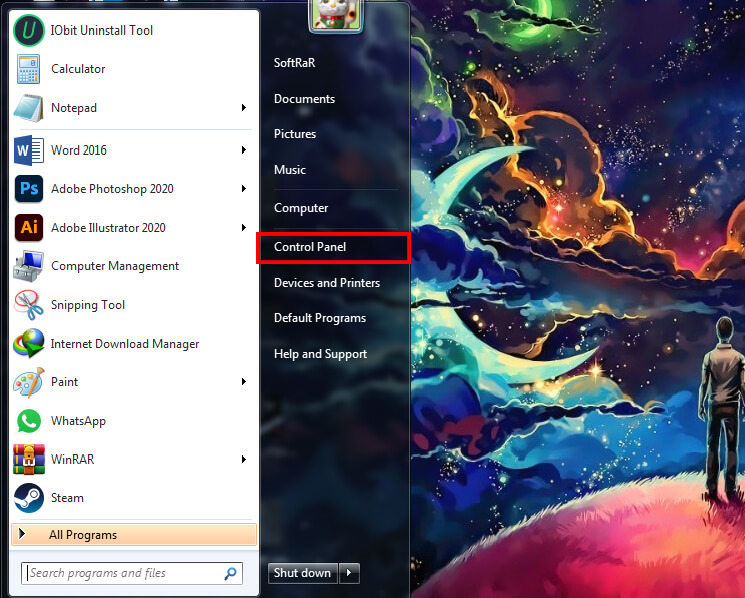
Making Google Chrome default browser on Windows 8 or earlier is almost the same as Windows 10. We being the procedure by going to the Start menu and selecting Control Panel.
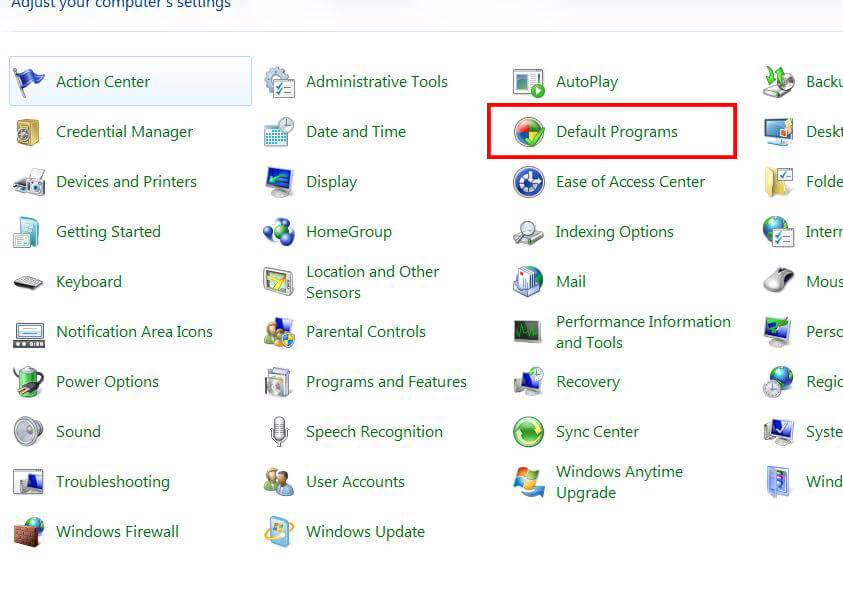
Then you will select Default Program.
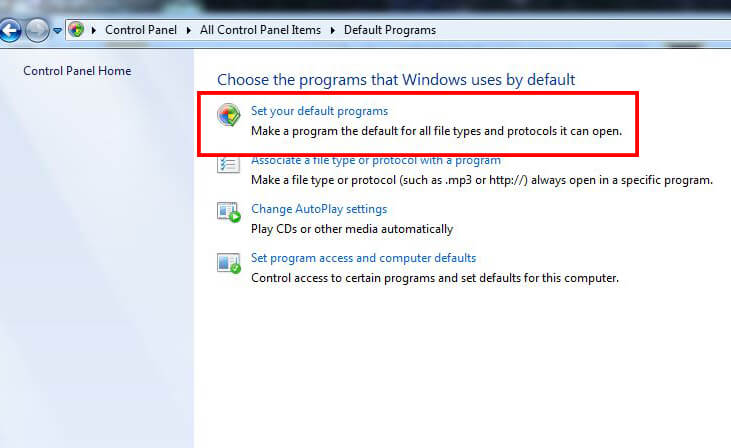
Click on the Set your default programs option.
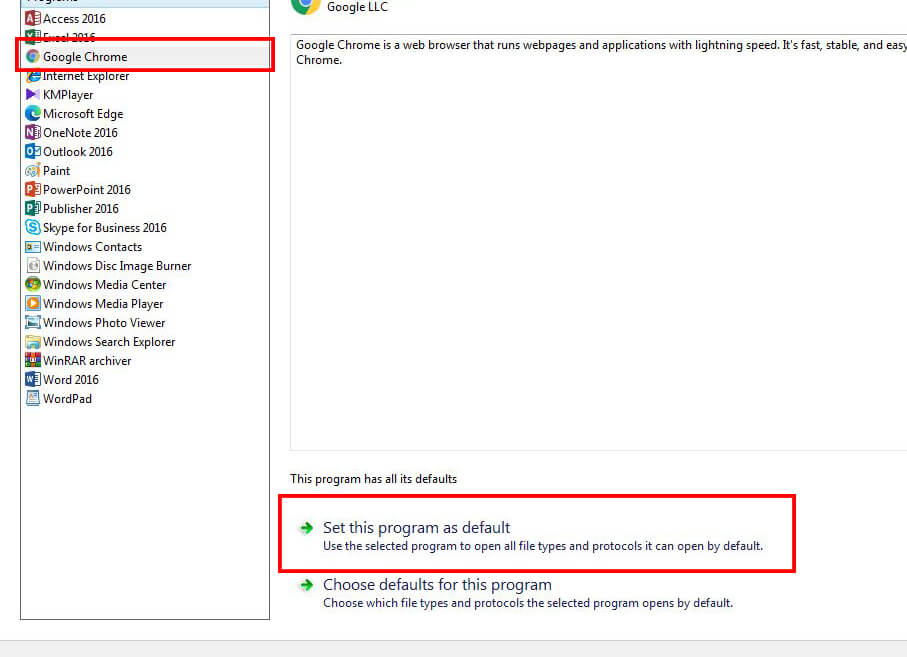
On the left side of your screen, you will find a list of applications on your system. Select Google Chrome and click on Set this program as the default option and click on the OK button (on the bottom left side of your screen).
Change default browser on Mac
In macOS, you will start by opening Google Chrome. Then you will open Settings, and in the Default browser, you will click on the Make Default option.
Use System preferences to make Google Chrome as default browser
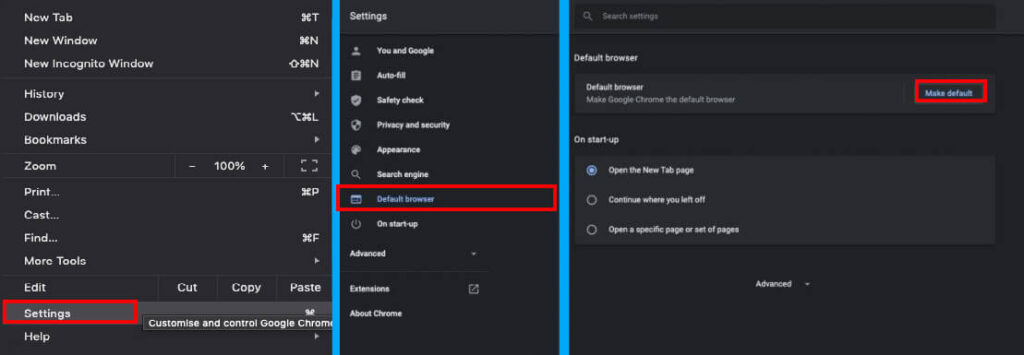
There is another way to make Google Chrome the default browser. Begin the procedure by clicking on the Apple icon on your screen. Then you will select the System Preferences option and select the General setting category.
Here you are going to select the Default web browser app as Google Chrome. That is it. You have successfully made Google Chrome the default browser on your Mac.
Related Topic: Download Chromium OS ISO file- Cloud Ready
Conclusion
That is all on “how to make google chrome my default browser on Windows 10 and macOS”. Since the procedure is simple and quite straightforward, we couldn’t add more. Still, if we missed anything or you got any problem during or after the procedure then use the comment section.
You might be interested:
How to Share Screen on Google Hangouts, Meet on Windows?
Free Download Google Input Tools Offline Installer for Windows