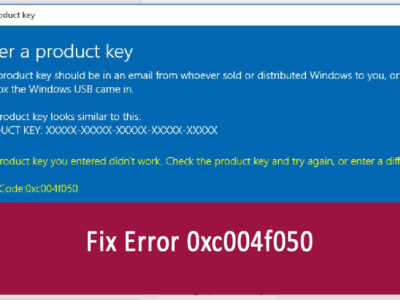
How to Install Grammarly on Windows 10?
Grammarly is one of the most amazing applications (if not the best) used to avoid grammar mistakes in the current time. There are millions of active users who are using the app. Like many, you are here to install it on your Windows 10.
You can use Grammarly on your Windows 10 despite the platform. It is available on browser, Microsoft Word, Outlook, and even on photo editing tools (when text is inserted). The app can be used on almost all Windows OS. from Windows 7 to Windows 11, all of them support the app.
Even macOS 10.11 to macOS Monterey supports Grammarly. So, here is how to install Grammarly on Windows 10.
Install Grammarly on Chrome

This is one of the ways to use Grammarly. You will need to download and install the Grammarly extension on your browser. Here I am using Google Chrome, however; you can use any other browser.
Go to Google Web Store and search for Grammarly.
Now add the extension to your browser. Clicking on Add to Chrome will open a pop-up, you will click on Add extension.
sign up if you don’t have an account and proceed with the installation. For personalizing the extension, you will be asked questions such as; I want to help with, I want to help to identify my sound, My primary language is, and also about Premium or Free version.
Once it is done, you can use the extension on your browser.
Install Grammarly on Microsoft Word
This is another method to use Grammarly. First, you will download Grammarly for Windows. Once downloaded, then you will install it. Since the installation is easy, we have left that part for you.
Open Microsoft Word, there you will find the Grammarly section. Click on it and it will open another section. Login or Sign up in Grammarly. Once logged in, use the application.
Conclusion
Installing and using Grammarly on your Windows 10 is as simple it is above. Almost no IT skill is required for it. Just simple installation and straightforward to use it.

