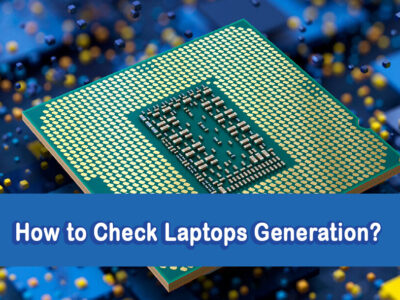Fix Error Code 0xc004c003 in Windows
If you encountered the error 0xc004c003 on your Windows 10 and want to fix it. Then here is how to fix error code 0xc004c003.
KB5001692: Windows Activation fails with error 0xc004c003 on devices that have installed the Windows 10 January 2021 nonsecurity preview release or a later version.
After installing Windows 10 2H20 version 2004 on your system, this is one of the first errors some users got. The notification can be seen on the notification bar as well as in Settings.
There you will find the error as;
Activation
Edition: <edition name>
Activation: Windows is not activated
Product ID <PID>
Product Key <Product key>
Users have also encountered the error as;
We can’t activate Windows on this device because you don’t have a valid digital license or product key. If you think you do have a valid license or key, select Troubleshoot below. Error code 0xc004c003.
Note: this has to be classified that the notification is normally encountered on Windows 10 2H20 version 2004 update released on January 2021 as non-security release aka B release. The same error was not found in the update of C that was released on February 2, 2021.
Anyhow, here are some of the reasons why you are experiencing the error.
Related Topic: How to fix Windows 10 Activation Error 0x803f7001?
Table of Contents
0xc004c003 product key blocked Windows 10
there is a chance that you have inserted the invalid product key which can’t activate your Windows 10. Some users who didn’t use a genuine copy of Windows 10 for installation have also experienced the same problem.
Microsoft error code 0xc004c003
slight chances are there that you have activated your Windows 10 in the busiest hours. Due to heavy traffic, your Windows 10 is not fully activated.
0xc004c003 hardware
if you have changed any major part of your system as a motherboard then your activation is canceled. Since Microsoft keeps track of product keys and activated systems; you will need to contact Microsoft or purchase new product keys.
What makes it cause?
If you have activated your Windows 10 with OEM Activation 3.0 (OA3) Digital Product Key (DPK) then you will face the error 0xc004c003. In simple words, the error is caused when there is an activation error.
Related Topic: How to Fix Error 0xc004f050 on Windows 10?
How to fix Error 0xc004c003?

So, we have understood the problem and what causes it. Here are some of the simplest and easiest ways to fix it.
Use slmgr.vbs command
If you have a valid product key for your Windows 10 then you will need to reactivate your Windows 10 again.
You will need to open Start and type “CMD”. Right-click on the CMD and run it as administrator. Using the app as an admin will enable you to access a lot of features. Now, type “slmgr.vbs –rearm” in CMD and press Enter.
Use the Settings
Here is another way to activate your Windows 10.
Settings> Start menu > Update & Security > Activation > Activate.
Product key is valid
Make sure you have a valid product key. There is a possibility that you are using product keys that are not valid. You will need to purchase product keys for your Windows 10.
Internet connection
The chances of having BIOS outdated are quite low. Still, we can’t neglect it. You will need to update your BIOS if you are experiencing the error. we would recommend you to check the instruction of your motherboard given by the officials. Following the procedures, the officials are asking you to do.