
How to fix Windows 10 Activation Error 0x803f7001?
You have experienced the error 0x803f7001 on your Windows 10 and that’s why you are here. Stick with us and we will help you to solve the error with some easy and simple steps.
Table of Contents
Error 0x803f7001
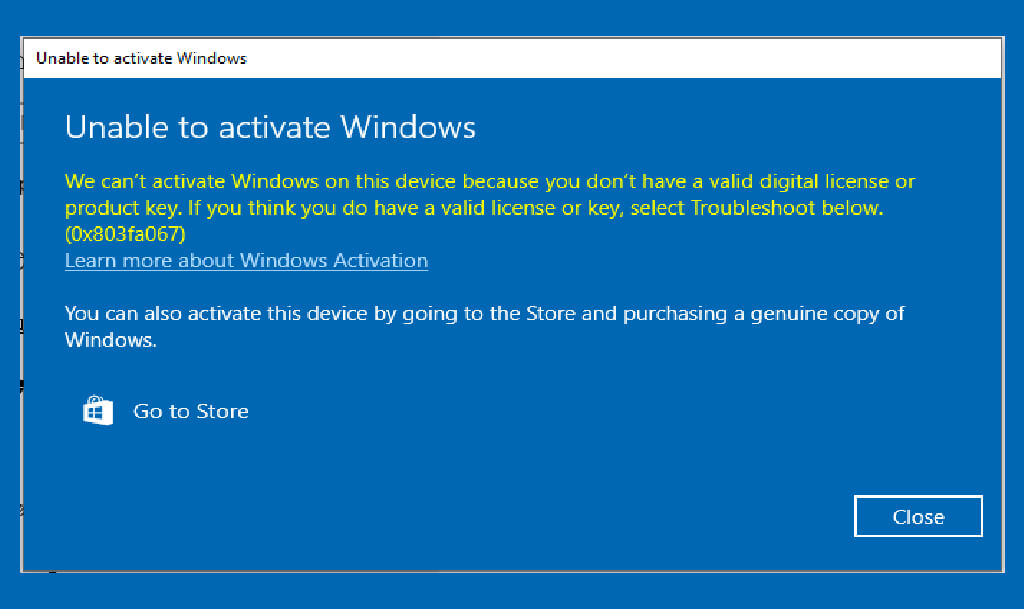
If you have encountered error 0x803f7001 or a window has appeared on your screen with;
“Unable to activate Windows. We can’t activate Windows on this device because you don’t have a valid digital license or product key. If you think you do have a valid license or key, select Troubleshoot below. You can also activate this device by going to the store and purchasing a genuine copy of Windows”
then your Windows 10 is having activation failure. Error 0x803f7001 means Activation failure or your activation license is not valid. There are also possibilities that your license can’t be found.
Reasons of why you experience the Error 0x803f7001
Here are reasons why you are facing the error and you can avoid doing the same mistake again in the future.
- First installation: it is probably your first time that you are installing Windows 10 (or any OS) on your system.
- Changed hardware: there is a chance that you have changed your motherboard, or you have replaced your hard disk (with activated Windows 10) with new hard disk.
- Reinstalled: users who got their system with Windows 10 (preinstalled), on second installation (reinstallation) has got the problem too. After examining the situation, we have concluded that users have installed wrong edition of Windows 10 on reinstalling their Windows 10.
- Preinstalled: if you have gotten your system with Windows 10 as preinstalled then there is a chance that your Windows 10 has no valid license or your license is outdated.
How to fix error 0x803f7001 on Windows 10?
The only solution to fix the error is to activate your Windows 10 again. Here are some methods that will help you to activate your Windows 10.
Activate with Product key
You can either buy product keys from the Microsoft Store, which can be bought by:
Start > Settings > Update & Security > Activation, inside the Activation go to Microsoft Store.
Related topic: Free Windows 10 Product Keys for free
Reactivate via Exception Path
Here is another way to activate your Windows 10. Go to Windows Activation Settings and inside you will find Troubleshoot section. Now, click on I changed hardware on this device recently and follow the guidance given by the officials.
Contact computer manufacturer
This setup might sound lame for some users, still, this is valid. Contact your computer manufacturer and tell them about your problem. The will help you to solve your problems for sure.
Related Topic: How to activate your Windows 10 without any product key?
Use third-party tools
There are other ways too, to activate your Windows 10. You can use third-party applications as KMSpico Windows Activator to activator your Windows 10.
You can also use Windows 10 activation TXT or you can use your CMD commands to activate your Windows 10. In short to fix error 0x803f001 on your Windows 10, use one of the methods given in this article.

