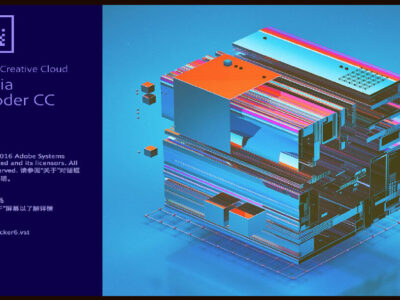Download & Play Among Us on Windows 10 for free
If you want to use/download Among Us on your Windows 10 for free then you are in right place. Here you will download and install Among Us on your Windows OS. follow the instructions and use this amazing game for free.
Table of Contents
Quick Overview on Among Us

Before we start the downloading or installation process, let’s have a quick outline of what the game is all about.
Among Us is a 2D multiplayer game that is played inside a science fiction environment. This is one of the unpredictable game played by users.
In the game, users can play in a group of 4 up to 10 players. In every group, there will be one or two imposters (aliens that are in the form of other players).
Each player will be assigned different tasks and they need to complete them. Whereas, the imposters will have fake tasks to complete. In the entire game, the imposters are trying to kill other players without leaving any evidence.
On the other hand, other players need to find out the imposter or finish the task as soon as possible to win the game.
The game has multiple scenarios like when all the players kick the wrong players… Among Us is an unpredictable game full of excitement and teasing.
Play Among Us on Windows OS
To play Among Us on Windows OS, there are two different ways:
- Play using the Steam
- Play using the Emulator
Playing with Stream will require a Steam account and you will also need to pay for the game. On the other hand, you can use the emulator to play the game for free.
Play Among Us with Emulator
Among Us is completely free of cost for Android and iOS platforms. However, for the PC, you will need to pay. There is a way to skip the payment by using the emulator.
Emulators will help you to download the game setup file in APK which is provided for free. Then you will need to install the application.
Which Emulator is the best for Among Us
Even though there are a number of emulators in the market. However, after some deep research what I have found is:
LDPlayer, BlueStacks, and NoxPlayer are the best option for the users to play Among Us on their PC. All of the emulators given are free and way ahead in performance and being user-friendly as compared to other emulators.
Personally, I would recommend you to use LDPlayer or NoxPlayer for Among Us. If you are not familiar with them, then BlueStack is not a bad idea.
Among us free download

First, you will need to download any of the emulators. Here I have chosen the LDPlayer to download Among Us for my Windows 10. Still, you have the option to select any of them.
Now, install the emulator on your Windows. As the installation is quite easy, we have skipped the installation.
Once the installation is complete, go inside the Google Play Store and search “among us”.
You will find among us game in the search result, click on it, and do the installation.
Once the game is installed, open it. Enjoy the game!
Requirements for Among Us
It is worth to mention, what are the requirements for Among Us. To use Among Us on Windows OS, you will need 1 GB of RAM memory.
Intel or ADM dual Core with 3GHz of a processor is good. For storage 250 MB is enough in addition to DirectX 10. As for OS, the application can be used on Windows 7 SP1 or later versions.
Keep that in mind that all these are just for Among Us game not for the emulators. Remember each emulator has different requirements, so first complete the emulator requirement (the emulator that you are using) then complete the game’s specs.
Download Among Us on Windows 10 for free

File: Among-us.exe
Size: unknown
Program class: games
Language: English
Released date: June 15, 2018
Setup type: APK
License: full version
Developer: InnerSloth LLC