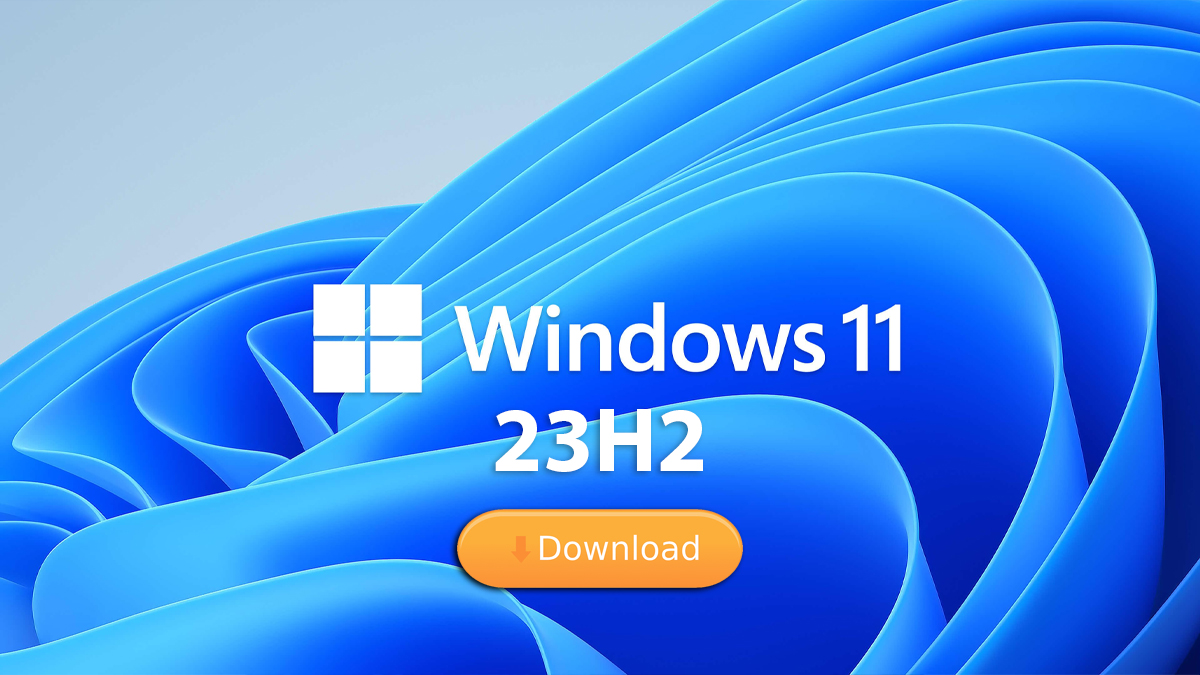Download Windows ME (Millennium Edition)
Here you can download Windows ME, untouched for free. Get the free directly from softrar.com and use the OS. Experience the ancient operating systems with all their pros and cons.
Table of Contents
Download Windows ME
One of the biggest reasons for the failure of Windows ME was its high cost. But, now you can get it for free and can experience it. It doesn’t matter if you are using it for virtualization or as your operating system. Get it here.
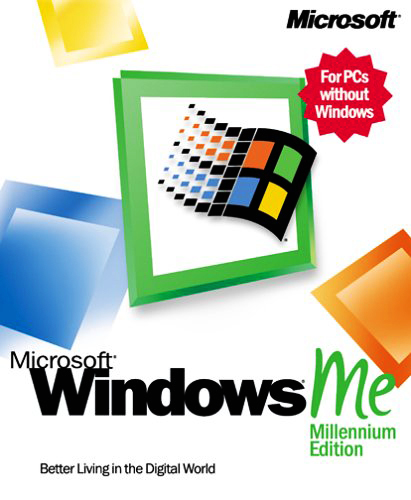
File: Windows ME
Type: ISO
Release date: June 19, 2000
Size: 400MB
Platform: Windows ME
Developed by: Microsoft
Windows me

Windows Millennium Edition or aka Windows ME was a Windows 9x series. It was released on June 19, 2000, with general availability to market on September 14, 2000. It is the last DOS-based OS in the Windows series and was the successor of Windows 98. Windows Me was using a bundled version of MS-DOS 8.0.
Three beta version was released before the official release of Windows ME. Windows ME has great hardware and software compatibility as compared to Windows 2000.
System File Protection (SFP) was a feature offered by Microsoft in Windows ME. This feature will prevent the application form writing in different apps folders. Scan documents and edit and print them on paint was a feature that should be praised.
Now, you can also use pictures as a slideshow on your screen saver. To make it more clear and organized the officials have also added the My Picture folder. This folder will save your download file each time.
There is a restriction of real mode DOS to make the boot speed better. Instead, Microsoft in Windows me was using only “Protect Mode”.
Microsoft had made changes and fixed all the bugs still, Windows ME wasn’t much of a stable operating system. Due to this many users moved from Windows 98 directly to Windows 2000.
The Support from Microsoft was officially ended on 11 July 2006.
Features of Windows ME
Here are some added features of Windows ME. These features were useful and efficient in terms of working.
System Restore
The System Restore feature is one of the best features of Windows Me. This can be used for purposes when your apps or drivers are damaged with the virus, malware, corrupt files or others. Then this feature is used to roll back to the point of previously working state.
Windows Movie Maker
This was the first movie editor app for the entire Windows series. Things like cutting, adding music, merging different clips and even jump cuts were able to do with this app. At its time it was one of the best and amazing app as a video editor. It was favorite for many at its time, since it was easy and efficient.
Internet Explorer 5.5
Windows ME was introduced with Internet Explorer 5.5 but later on, the update was released which upgraded it into Internet Explorer 6 then 7.
Hibernation
Hibernate was introduced for the first time. With options of Sleep and Shutdown, the Hibernate was introduced.
NetMeeting
It was the app before Skype. NetMeeting was an app like Skype in the past used for communication in the form of video chatting.
Outlook Express 6
In Windows ME, they have improved experience for email and newsgroups.
MSN Messenger
It was a simple messenger in the past which was used to communicate between users through texts.
Office XP
Microsoft Office XP was the most up to date Microsoft Office app of its time. Windows Me was one of the few who could support it.
Help and Support
It is a feature who replaced the HTML-help based documentation from windows 2000. It is a service who is based entirely on HTML and supports a technology called Support Automation Framework (SAF) to collect data and solve the issue.
SFP
The System File Protection will protect your apps folder/files from overwriting. This feature will stop any app from overwriting your file.
Automatic update
In Windows ME, Microsoft has brought the feature of automatic updates for the first time. Before Windows ME users were compelled to visit the official site frequently for updates. But not now, in Windows ME they have tackled that problem.
Windows Media Player 7
The Media Player can be run in compact and full mode. You can also change the skin color of your media player. Using Windows Media Player 7 you can easily play different audio and video formats.
Video Gaming
For the video and audio support, Windows me were using DirectX 7, and DirectPlay for the Voice. Most of the games in Windows ME were completely free like Spider Solitaire and Pinball.
Games like Doom 2000 and unreal tournament 2 were supported by DirectX and while playing the game the users were able to communicate. The users must be using Windows ME and should also have headphones. Covering the requirements, they were able to communicate with each other through their microphones.
Windows Image Acquisition
The Windows Image Acquisition API is used to communicate between Windows applications and image acquisition devices like scanner and digital camera.
Windows DVD Player
In Windows ME unlike Windows 98 or 95, there is a DVD player who can support decode playback movies without any dedicated decoder.
USB Support
Had a generic driver for USB, printer, and storage. Improved the support for USB, Firewire (IEEE-1394), and Universal Plug’n Play (UPnP) technologies.
Requirements for Windows ME
You will need the following to run Windows me on your computer.
Processor: Intel Pentium 150 MHz or faster (300 MHz or faster for Windows Media Player)
Memory: 32 MB of RAM (64 MB for using Windows Media Player)
Hard-drive: at least 500MB of hard drive
Hardware: CD/DVD ROM, Standard Sound Card, Keyboard, and mouse Graphics: VGA or higher resolution
Installation
As now you are to download Windows ME, you are here for the installation. To install Windows ME on your computer here is a full guided tutorial that will help you to install it on your computer.
Product Key
You will need the product key of Windows ME to run it on your computer. Here are some, we hope that it will work for you.
- B88DH-VQ89B-G4WWK-DCBP2-7B7PW
- HBTD9-6P338-XT2MV-QBTTF-WPGGB
What is the difference between Windows ME and Windows 2000?
Windows me and Widows 2000 both are from the Windows NT series. The Windows me is the older and MS-DOS based operating system. This means that Windows ME boots on MS-DOS and it also has old computer component(hardware) support as compared to Windows 2000.
While Windows 2000 is a more updated version with more improved hardware support. Microsoft brought better hardware support in Windows 2000 with drivers. Windows 2000 is the last distribution of Windows NT series. Windows 2000 has better design and is much more stable than Windows me.
Windows me was a home-based operating system while windows 2000 was created for business purposes. Windows me uses only the FAT32 file system whereas windows 2000 uses both FAT32 and NTFS as a file system.
Our intentions
We are hopeful that you are facing any kind of problem while downloading the Windows ME ISO file. Still any kind of suggestion, correction and advice will be appreciated. Feel free to express your feeling in the comment section.