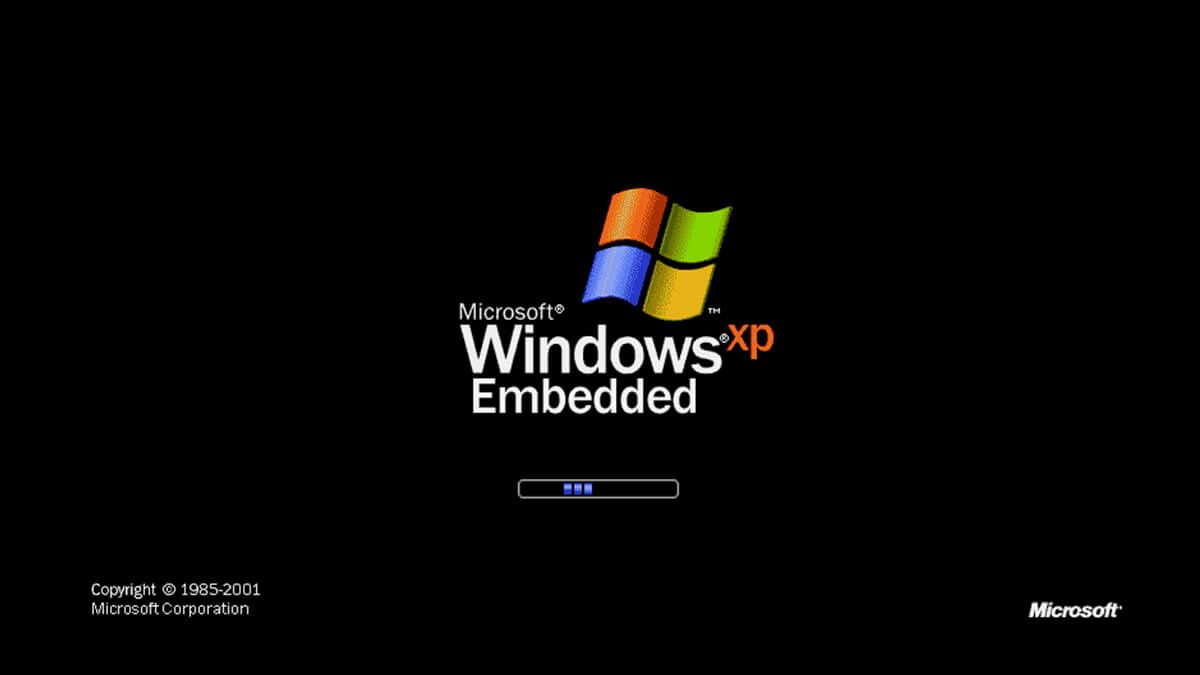Free Download Windows 11 21H2 Version in ISO File
Windows 11 was released in 2021. The OS was not released publicly like the previous Windows OS, instead, it was leaked and Microsoft started to release the OS in Microsoft Insider Preview for developers as a partially completed OS.
Numerous bugs were fixed and a wide range of different features was added. After some beta tests and many updates on Insider Preview, Microsoft stated that they will release Windows 11 soon and on October 4, 2021, the Windows 11 was released.
Many beta versions were released before, but this (Windows 11 21H2) is the first-ever public preview and stable version. Like in beta versions (if you have used them), you will find a wide range of different features, a brand new interface, and totally new navigation. You will notice all the features in Windows 10, a friendly interface (like Windows XP and Windows 7) with tons of totally new features like support for APK files.
Related Topic: Free Download Windows 11 ISO Image File
Table of Contents
Download Windows 11 21H2 version ISO
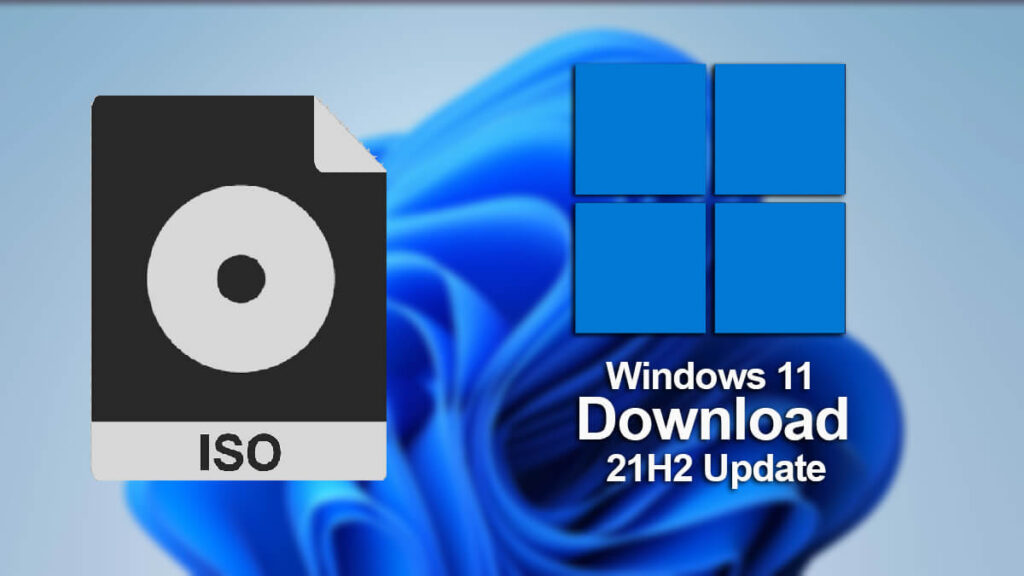
For Windows 11, there were different ways to approach the OS. There is the Media Creation Tool, Windows 11 Update Assistant, direct links from their official page, and third-party tools to download Windows 11.
However; if you want to download the update only and have already installed Windows 11 then you will go to All Settings > System Update > Check for updates. Here you will download updates for your Windows 11.
Windows 11 has been released with a 21H2 version number and 10.0.22000 (KB5012643) build number. You will find more about the Windows 11 versions and what new updates were brought on each version in the section below. For now, this version is the latest version of Windows 11 21H2. Click on the links below to download Windows 11 version 21H2 ISO file.
Download: Win11_English_x64
Size of the file: 5.1 GB
Related Topic: Download Windows 11 32-bit and 64-bit [Official]
What are the new updates in Windows 11 21H2?
Here we have provided brief details on each version of Windows 11 21H2 versions. From what they have fixed in that version to new features, all are stated.
Windows 11 21H2 version
- You will find this version of Windows 11 supporting Windows 11 Home Pro, Pro Education, and Pro for Workstation supported until October 10, 2023. Whereas Windows 11 Education, Enterprise, and IoT Enterprise are supported till October 8, 2024.
- New visual design for animations and Chat icons in the taskbar are added.
- L3 caching had latency issues that are now fixed. Mostly the issues with AMD Ryzen processors.
- Fluent-designed emojis are added.
- Microsoft has renamed the “Ease of Access” folder in the Start menu to “Accessibility”.
- In the Settings app, there’s a new “Your Microsoft account” tab.
- For each Settings page, a new “HelpWith” feature offers appropriate Help topics.
- Widgets on the taskbar’s entry point have been updated.
- When joining a Microsoft Teams conference, a new microphone icon appears in the taskbar.
- You may now share contents from opened app window straight from the taskbar to any Microsoft Teams meeting call.
- Added support for Windows Hello for Business’s cloud-trust hybrid deployment.
- Added clock and date to taskbars on multiple connected displays.
- Added support for hot adding and removing NVMe namespaces.
- Updates to built-in apps like the new Media Player or redesigned Notepad.
- The general availability of Windows Subsystem for Android (only in the U.S.).
- Now has the ability to show three high-priority notifications as stacked and shown alongside normal notifications.
If you didn’t like this version of Windows 11 (20H2) or even Windows 11, then you can downgrade from Windows 10 to Windows 11 using this method. If you got further questions related to downloading Windows 11 20H2 version, then comment down.
Related Topic: Best Ways to Remove Windows 11 Watermark?
Windows 11 21H2 Versions history table by Wikipedia
| Version | Knowledge base | Release date(s) |
|---|---|---|
| 10.0.22000.194 Version 21H2 | KB5005635 | Beta Channel and Release Preview Channel: September 16, 2021, Public release: October 4, 2021 |
| 10.0.22000.258 | KB5006674 | Beta Channel, Release Preview Channel, and public release: October 12, 2021 |
| 10.0.22000.282 | KB5006746 | Beta Channel and Release Preview Channel: October 15, 2021, Public release: October 21, 2021 |
| 10.0.22000.318 | KB5007215 | Beta Channel, Release Preview Channel, and public release: November 9, 2021 |
| 10.0.22000.346 | KB5007262 | Beta Channel and Release Preview Channel: November 12, 2021 |
| 10.0.22000.348 | Beta Channel and Release Preview Channel: November 19, 2021, Public release: November 22, 2021 | |
| 10.0.22000.376 | KB5008215 | Beta Channel, Release Preview Channel, and public release: December 14, 2021 |
| 10.0.22000.434 | KB5009566 | Beta Channel, Release Preview Channel, and public release: January 11, 2022 |
| 10.0.22000.438 | KB5010795 | Public release: January 17, 2022 |
| 10.0.22000.466 | KB5008353 | Beta Channel and Release Preview Channel: January 14, 2022 |
| 10.0.22000.469 | Beta Channel, Release Preview Channel, and public release: January 25, 2022 | |
| 10.0.22000.493 | KB5010386 | Beta Channel, Release Preview Channel, and public release: February 8, 2022 |
| 10.0.22000.526 | KB5010414 | Beta Channel and Release Preview Channel: February 10, 2022 |
| 10.0.22000.527 | Beta Channel, Release Preview Channel, and public release: February 15, 2022 | |
| 10.0.22000.556 | KB5011493 | Beta Channel, Release Preview Channel, and public release: March 8, 2022 |
| 10.0.22000.588 | KB5011563 | Beta Channel and Release Preview Channel: March 15, 2022 |
| 10.0.22000.593 | Release Preview Channel and public release: March 28, 2022 | |
| 10.0.22000.613 | KB5012592 | Release Preview Channel and public release: April 12, 2022 |
| 10.0.22000.651 | KB5012643 | Release Preview Channel: April 14, 2022 |
| Version | Knowledge base | Release date(s) |