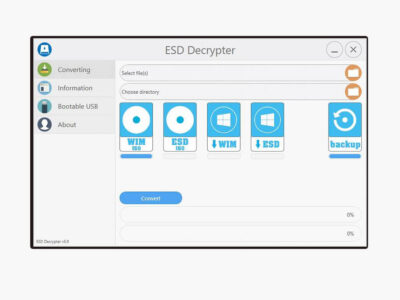Free Download The Unarchiver for Mac
The Unarchiver, one of the light-weighted applications used to handle complicated formats like RAR and more. Here you can download The Unarchiver for MAC for free but first, let’s have a look at what it really is.
It was developed to handle wide numbers of file formats including Zip, RAR (including v5), 7-zip, Tar, Gzip, and Bzip2. Any kind of archive file format that you can see, can be used or handled in The Unarchiver.
The app is good enough to support both new formats as mentioned as well as older archive formats such as StuffIt, DiskDoubler, LZH, ARJ, and ARC. Unarchiver is not limited to only archiver format but can also extract files like ISO, BIN disc image, and even Windows .EXE installer.
One of the great things about “The Unarchiver” is that it supports nonlatin characters too. Any text encoded in any other language except English as Japanese is fully supported by the app.
At first, it was developed as a replacement for the “Archive Utility.app” or the “BOMArchiveHelper.app”; and for now, it has become the only and app to extract archived files on Mac.
In recent versions, it also partially support WARC 1.1. if you have ever use the app before then you might remember when the app crashes while extracting files.
With new updates, those crashes have been deducted in numbers drastically. The interface has also been changed. New icons are brought for an improved experience.
Table of Contents
Download The Unarchiver for mac

So, now we know what the app is all about. It is time to download Unarcivher for Mac free. You can download The Archiver for your Mac for free from the direct links given below.
Related Topic: How to open RAR files on Mac?
Requirement for macOS installation
The Unarchiver supports 64-bit system and your Mac OS X should be above 10.7.
Compatibility OS
Mac OS X 10.10: Yosemite
Mac OS X 10.11: El Capitan
macOS 10.12: Sierra
macOS 10.13: High Sierra
macOS 10.14: Mojave8
macOS 10.15: Catalina
macOS Big Sur (macOS 11)
macOS Monterey (macOS 12)
Features of Unarchiver
Light Weighted- The app is super light weighted and requires low spec to run.
Encryption- Can encrypt your files.
Drag and drop- easily can drag and drop files between the app and OS.
Format support- Zip, Zipx, RAR, 7z, Tar, Gzip, Bzip2, LZMA, XZ, CAB, MSI, NSIS, EXE, ISO, BIN, MDF, NRG, CDI, Split files
Earlier formats support- Stufflt, Stufflt X, DiskDoubler, Compact Pro, Packet, Cpio, Compress (.z), ARJ, ARC, PAK, Ace, Zoo, LZH, ADF, LZX, PowerPAcker, LBR, Squeeze, and Crunch.
Exotic formats support- XAR, RPM, Deb, Ar, ALZip, WARC, NSA, SAR, NDS, SWF, PDF,
Language- English, Arabic, Belarusian, Bulgarian, Czech, Dutch, French, German, Hungarian, Italian, Japanese, Latvian, Norwegian Bokmål, Polish, Portuguese, Russian, Simplified Chinese, Spanish, Swedish, Turkish, Ukrainian