
Free Download Care U Eyes for Windows 7
If you are someone like me, who is behind the screen for hours then you would probably also have itchy eyes. The reason behind the itchy eyes can be due to extreme exposure to blue lights emitted by your screen.
There is a built-in option in Windows 10 and Windows 8 to reduce strain on your eyes still the option is not available in Windows 7, Windows XP, and Windows Vista. For such Windows OS, you can download Care U Eyes for free from the direct links given.
Related: How to upgrade to Windows 10?
Table of Contents
Overview on CareUEyes
In the modern era, almost all users (children and adults) have direct contact with the screen. And other session can be for hours which can damage your sight.
To avoid such situations, you can use Care U Eye, which is an app used to provide light filters. Light filters are conditions created by the app, as the application adjusts the gamma, reduces the blue light in the RGB spectrum of your system.
Using the application, not only adjusts the brightness but also the color temperature which in result you can have less strain on your eyes.
Download Care U Eyes for Windows
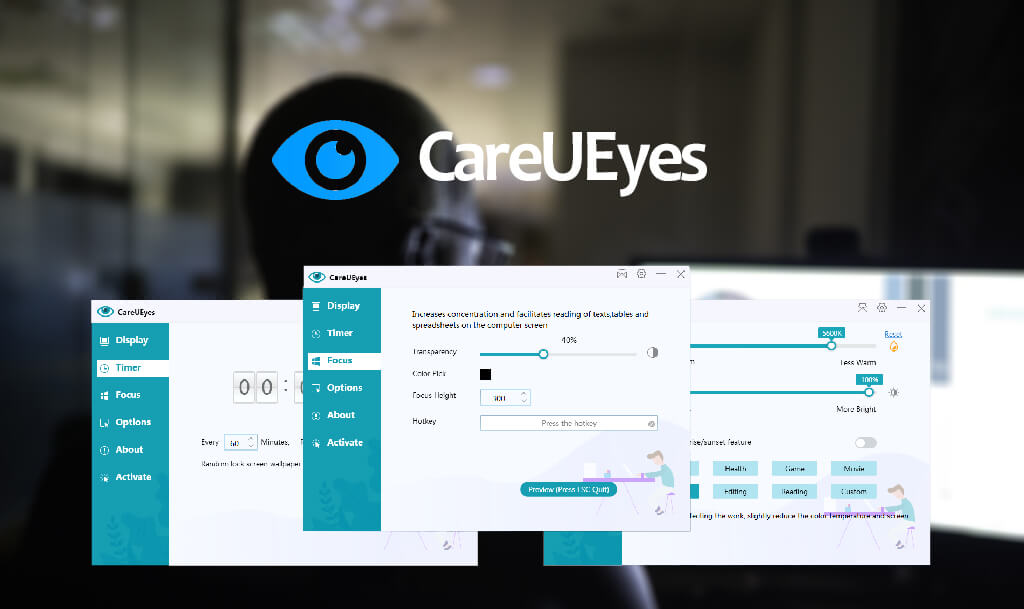
Free download Care U eyes for Windows 7 from the direct links in the standalone offline installer for free. You can download both the trial and full version from the links given. Password: soft98.ir
Requirements for Care U Eye
There is no specific requirement to run Care U Eye. As the application needs ultimately low specs. Any OS such as; Windows XP, Windows Vista, or Windows 7 can work. Few numbers of storage and few RAM memory are required to run.
Features of Care U Eye
Before going about the features of Care U Eye, let’s have the insight to know about it a little. Basically, there are three different solutions or conditions in Care U Eye.
1- Blue Light Filter
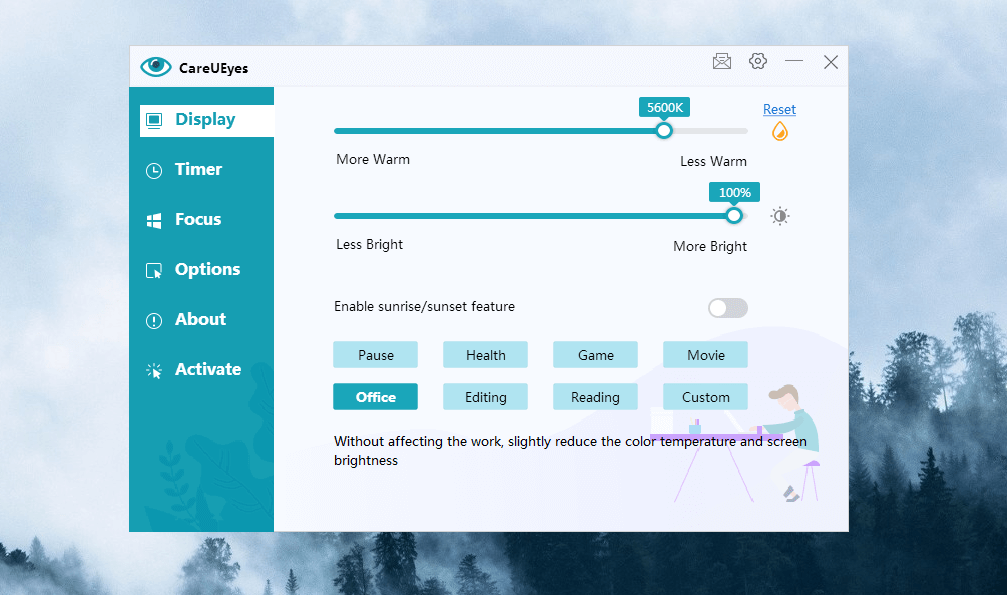
It is the first condition that is provided in the app. Blue Light filter makes the screen color warmer, reduces the brightness and temperature of your screen.
This condition is suitable for users who play games, are in the office, or using the screen at night.
2- Screen Dimmer
This is the same as Blue Light but with better brightness adjusted. Users who are using computers in a dark room should use this condition.
The condition is compatible with most of the screens such as; LCD, LED bac kit, and TFT screens
3- Break Reminder
Break Reminder is the last condition. This condition is used to for users who spends hours behind the screen. There is reminder that uses the prompt desktop notification to notify users to have a break.
The break notification can vary accordingly to users. The notification break can be from 10 minutes to hours. Once the reminder is set, the app starts the count down until it is completed. On completion, the app creates a pop-up to remind the user.
Features of Care U Eye
Protects your eyes from different problems such as; eye strain or vision problems.
Blue lights can surpass melatonin that can cause sleep problems. With Care U Eye you can have much better sleep.
9 pre-defined eye protections filters are available.
Option to notify you to have break time on fixed time.
A mini window will be created while you are put a timer on your system. The time is in form of a small window that can be dragged so, you won’t be disturbed by the window.
Once the time is set, the clock starts to tick. On notification, you can also enable the Lock Screen feature. Lock Screen will lock your screen for a brief amount of time, so you could go out and have a break.
There is a focus option that will focus on specific (as configured) areas of your screen.
Sunrise and Sunset effect are also available.
Related: How to enable dark mode on Windows 10?
Free Download Care U Eyes full version for Windows
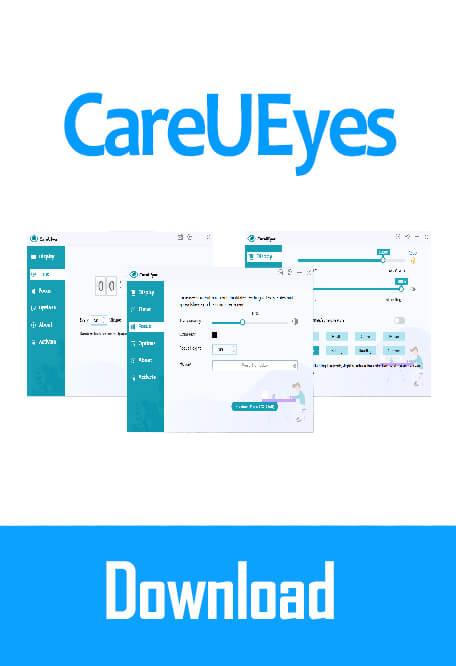
File: CareUEyes_setup.exe
Size: 30 MB
Program class: tools
Language: English
Released: 5th Mar 2021
Setup type: Offline Installer/ Full Standalone setup
License: Trail
Developer: Care-eyes

