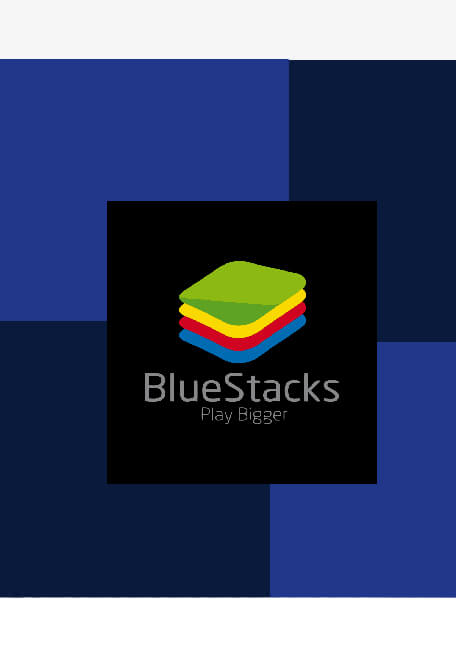Download BlueStacks offline installer for Windows PC for Free
If you are one of those users who want to use applications that are possible only on mobile phones, then BlueStacks is quite the right option for you. BlueStacks is an emulator that is used to perform tasks that are possible only on a mobile phone without leaving your computer.
Using BlueStacks you will realize that the application works like an android system inside your Windows. Personally, I have used the application not only to play games that are supported by android phones but also the old phone system too.
Earlier phones system (Symbian OS) games like Bounce 3D, hero of Sparta, my life in Miami, and many more. It really gives the option to not only relive those old days but also do things that looks quite impossible in the modern-day.
You might be familiar with this but still, for those who are new, the BlueStacks support both macOS and Windows OS platforms. So, being limited to a platform shouldn’t be an issue.
Table of Contents
Download BlueStacks Offline Installer

You might have a poor internet connection, or have multiple systems and don’t want to download the entire file for each of them. No matter what the reason is, here you can download BlueStacks offline standalone installer for your Windows 10 completely free.
Even though the BlueStacks is split into 12 MB if you want to download just the installer. However, after the installer is being downloaded still it download the other files too. So, one or the other way, BlueStacks sizes around 500 MB.
Requirements for BlueStacks
To run BlueStacks on your system you will need an Intel Core 2 Duo 2.5 GHz with 4 GB of free storage. The application can be used on Windows XP, Windows Vista, Windows 7, Windows 8.1, and Windows 10.
It is normally recommended 4 GB of RAM memory to run the application. However, personally, I would recommend you to have at least 6 GB of RAM memory.
For running the application, you will need high power in graphics. Using the application with graphical power will not only sabotage your experience but you also won’t be able to use any application.
Features of BlueStacks
Here are some features of BlueStacks to give look at what you are going to install & use on your Windows.
- There are a number of preinstalled games on BlueStacks.
- The application support almost all of your favorite games supported by your phone (android and Symbian).
- Supporting any kind of game is one of the best features of BlueStacks. Having this application on your system, you can play any 3D game support on your phone.
- It has a simple interface with easy navigation. Both tablet and android phones can be emulated on it.
- Notification on the notification bar will be displayed.
- Here the application has a better Keymapping, better navigation panel for a pleasant experience.
- Even though the default controls are enough to make the work done still, if you want to customize the keyboard keys then you can open the Own preference and customize the keys according to you.
- An amazing performance has been demonstrated by the application each time. HQ games, HQ graphics, and high fps are like a part of this emulator.
- To give you an idea about the performance, take this into consideration. Playing any android game on BlueStacks is x6 faster as compared to Samsung Galaxy S9+. And this is just a result of the previous version of BlueStacks (BlueStacks 3). The current version (BlueStacks 4) is 8x faster.
- Users have the option to copy the files in BlueStacks from their systems directly.
- Users can open multiple applications and each application will open in a separate tab. Within a single click, an entire application can be closed by closing that tab.
- The application has the option to customize the screen size. App screens can be widen narrowed down from the options.
- While playing games, you are having the option to increase or decrease the game sound from Volume options.
- Compared to what performance this application contributes. Still, it is super light in weight.
- GPS supports gives the option to locate your location.
- Multiple account support. Users can sign in with multiple accounts on BlueStacks with ease.
- Live streaming on social media like Facebook are also valid.
- Webcams are also supported. So, you can reveal your face while streaming your games on social media.
- Chat options are added to have conversations with friends.
- There is a built-in browser to browser.
- Social media applications like Instagram, Facebook, Twitter, and more are also supported.
- Built-in media player are added to play multimedia contents.
- Multiple languages are supported.
- AI-driven resource management is used for better performance.
- Power management options that can be changed to high, medium, and low performance.
- There is a Store to download the applications. With each minute spending on the application, users will get points and in exchange for points, rewards are given.
So, this was it. You have downloaded BlueStacks offline installer for Windows 10 by the direct links. Hopefully, you will also know how to install it. As it has a clear and easy installation phase. If you got any problems during the installation or while downloading the offline installer file, please contact us.
Download BlueStacks Offline Installer for Windows PC
File: BlueStacks-Installer_4.240.30.1002.exe
Size: 550 MB
Program class: Emulator
Language: English
Released date: January 17, 2019
Setup type: Offline Installer/ Full Standalone setup
License: full version
Developer: BlueStacks